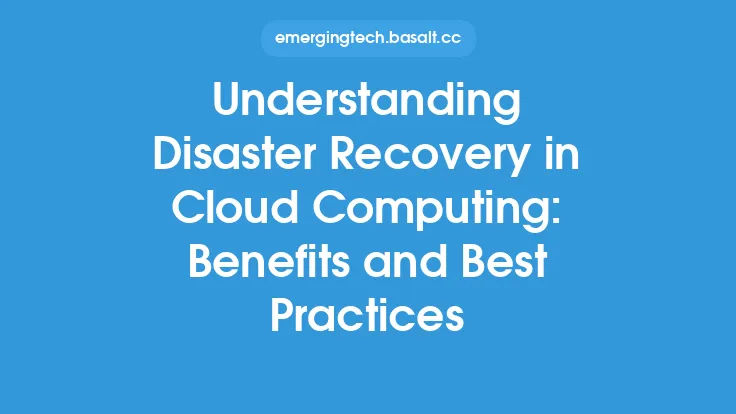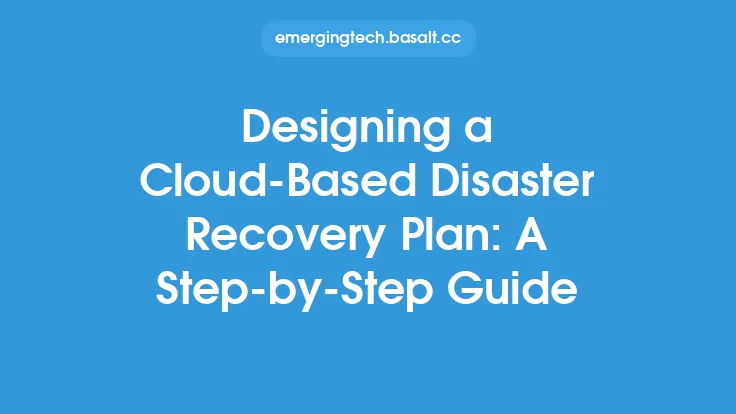Implementing automated disaster recovery in the cloud is a critical aspect of ensuring business continuity and minimizing downtime in the face of unforeseen events. As organizations increasingly rely on cloud-based infrastructure and services, the need for robust and automated disaster recovery mechanisms has become more pressing. In this article, we will delve into the technical aspects of implementing automated disaster recovery in the cloud, exploring the key concepts, technologies, and best practices involved.
Introduction to Automated Disaster Recovery
Automated disaster recovery refers to the use of software and hardware tools to automatically detect and respond to disasters, such as natural disasters, cyberattacks, or equipment failures. In the context of cloud computing, automated disaster recovery involves the use of cloud-based services and tools to replicate and recover data, applications, and infrastructure in the event of a disaster. The goal of automated disaster recovery is to minimize downtime and ensure business continuity by rapidly restoring critical systems and services.
Cloud-Based Disaster Recovery Architectures
There are several cloud-based disaster recovery architectures that organizations can implement, depending on their specific needs and requirements. These include:
- Pilot Light Architecture: This architecture involves replicating a minimal set of critical systems and data in the cloud, allowing for rapid recovery in the event of a disaster.
- Warm Standby Architecture: This architecture involves maintaining a scaled-down version of the production environment in the cloud, allowing for rapid scaling up in the event of a disaster.
- Hot Standby Architecture: This architecture involves maintaining a fully scaled and operational version of the production environment in the cloud, allowing for instantaneous failover in the event of a disaster.
- Active-Active Architecture: This architecture involves maintaining multiple active instances of the production environment in different cloud regions, allowing for automatic failover and load balancing.
Automated Disaster Recovery Tools and Technologies
There are several automated disaster recovery tools and technologies available in the cloud, including:
- Cloud-based backup and restore services: These services, such as Amazon S3 and Azure Backup, allow organizations to backup and restore data in the cloud.
- Disaster recovery as a service (DRaaS) platforms: These platforms, such as VMware vCloud Availability and Microsoft Azure Site Recovery, provide automated disaster recovery capabilities for virtual machines and applications.
- Cloud-based replication and synchronization tools: These tools, such as AWS DataSync and Google Cloud Data Transfer, allow organizations to replicate and synchronize data across different cloud regions and environments.
- Automation and orchestration tools: These tools, such as AWS CloudFormation and Azure Automation, allow organizations to automate and orchestrate disaster recovery workflows and processes.
Implementing Automated Disaster Recovery in the Cloud
Implementing automated disaster recovery in the cloud requires careful planning, design, and testing. The following steps provide a general outline for implementing automated disaster recovery in the cloud:
- Assess business requirements and risks: Identify critical systems, data, and applications, and assess the risks and consequences of downtime and data loss.
- Design a disaster recovery architecture: Choose a suitable cloud-based disaster recovery architecture, such as pilot light, warm standby, or hot standby.
- Select automated disaster recovery tools and technologies: Choose suitable automated disaster recovery tools and technologies, such as cloud-based backup and restore services, DRaaS platforms, and automation and orchestration tools.
- Configure and test disaster recovery workflows: Configure and test disaster recovery workflows and processes, including backup and restore, replication and synchronization, and failover and failback.
- Monitor and maintain disaster recovery systems: Monitor and maintain disaster recovery systems, including updating software and firmware, performing regular backups and tests, and conducting disaster recovery exercises and drills.
Best Practices for Automated Disaster Recovery in the Cloud
The following best practices can help organizations implement and maintain effective automated disaster recovery in the cloud:
- Develop a comprehensive disaster recovery plan: Develop a comprehensive disaster recovery plan that includes business requirements, risk assessments, and technical details.
- Test and validate disaster recovery systems: Test and validate disaster recovery systems regularly to ensure they are working correctly and can meet business requirements.
- Use automation and orchestration tools: Use automation and orchestration tools to streamline and simplify disaster recovery workflows and processes.
- Monitor and maintain disaster recovery systems: Monitor and maintain disaster recovery systems regularly to ensure they are up-to-date and functioning correctly.
- Train and educate personnel: Train and educate personnel on disaster recovery procedures and systems to ensure they are prepared to respond to disasters and downtime.
Conclusion
Implementing automated disaster recovery in the cloud is a critical aspect of ensuring business continuity and minimizing downtime in the face of unforeseen events. By understanding the key concepts, technologies, and best practices involved, organizations can design and implement effective automated disaster recovery mechanisms that meet their specific needs and requirements. Whether using cloud-based backup and restore services, DRaaS platforms, or automation and orchestration tools, organizations can ensure rapid recovery and minimal downtime in the event of a disaster.