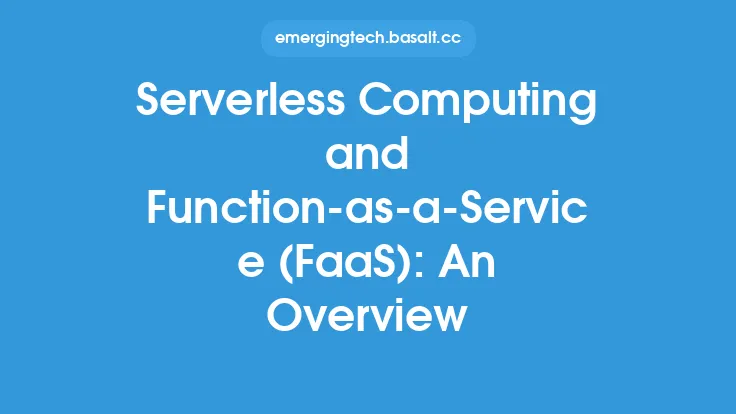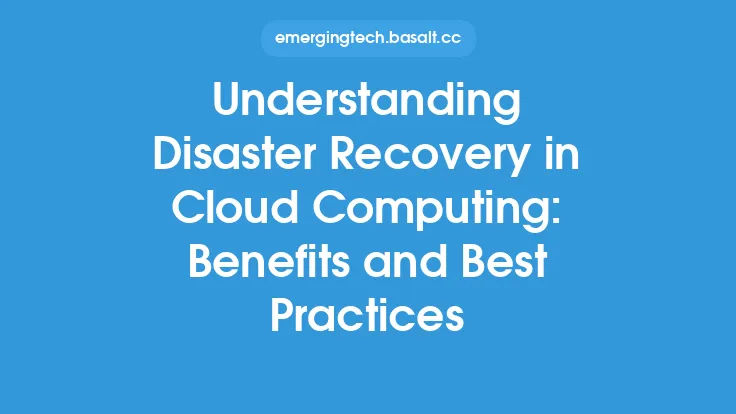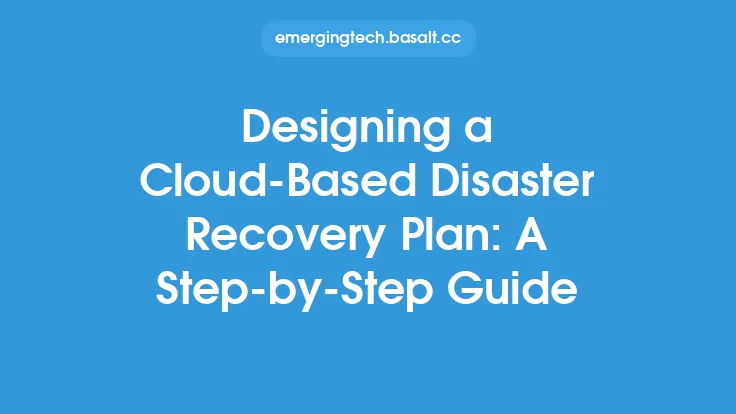Disaster recovery is a critical aspect of any organization's IT strategy, and with the increasing adoption of cloud computing, Disaster Recovery as a Service (DRaaS) has emerged as a popular solution. DRaaS is a cloud-based service that enables organizations to replicate their data and applications to a cloud environment, ensuring business continuity in the event of a disaster. In this article, we will delve into the world of DRaaS, exploring its benefits, architecture, and key considerations.
Introduction to DRaaS
DRaaS is a cloud-based disaster recovery solution that allows organizations to replicate their data and applications to a cloud environment. This replication can be done in real-time or at scheduled intervals, depending on the organization's requirements. The replicated data and applications are stored in a cloud-based repository, which can be accessed in the event of a disaster. DRaaS provides a cost-effective and scalable solution for disaster recovery, eliminating the need for organizations to maintain their own disaster recovery infrastructure.
Benefits of DRaaS
The benefits of DRaaS are numerous. Firstly, it provides a cost-effective solution for disaster recovery, as organizations do not need to invest in their own disaster recovery infrastructure. Secondly, DRaaS provides scalability, allowing organizations to easily scale up or down to meet their changing disaster recovery needs. Thirdly, DRaaS provides flexibility, allowing organizations to choose from a range of cloud providers and deployment models. Finally, DRaaS provides a high level of automation, allowing organizations to automate their disaster recovery processes and reduce the risk of human error.
Architecture of DRaaS
The architecture of DRaaS typically consists of three components: the production environment, the replication engine, and the cloud-based repository. The production environment is the organization's primary IT environment, where data and applications are created and processed. The replication engine is responsible for replicating data and applications from the production environment to the cloud-based repository. The cloud-based repository is where the replicated data and applications are stored, and can be accessed in the event of a disaster.
Key Considerations for DRaaS
When implementing DRaaS, there are several key considerations that organizations need to take into account. Firstly, organizations need to choose a cloud provider that meets their disaster recovery needs. This includes considering factors such as data sovereignty, security, and compliance. Secondly, organizations need to determine the frequency and granularity of replication, depending on their recovery point objective (RPO) and recovery time objective (RTO). Thirdly, organizations need to ensure that their DRaaS solution is integrated with their existing IT infrastructure, including their backup and archiving systems. Finally, organizations need to test and validate their DRaaS solution regularly, to ensure that it meets their disaster recovery needs.
DRaaS Deployment Models
There are several DRaaS deployment models available, each with its own advantages and disadvantages. The most common deployment models are: cloud-to-cloud, cloud-to-on-premises, and on-premises-to-cloud. Cloud-to-cloud deployment involves replicating data and applications from one cloud environment to another. Cloud-to-on-premises deployment involves replicating data and applications from a cloud environment to an on-premises environment. On-premises-to-cloud deployment involves replicating data and applications from an on-premises environment to a cloud environment. The choice of deployment model depends on the organization's specific disaster recovery needs and requirements.
Security and Compliance in DRaaS
Security and compliance are critical considerations in DRaaS. Organizations need to ensure that their DRaaS solution meets their security and compliance requirements, including data encryption, access controls, and auditing. Cloud providers must also comply with relevant regulations and standards, such as HIPAA, PCI-DSS, and GDPR. Organizations should also ensure that their DRaaS solution is integrated with their existing security and compliance systems, including their backup and archiving systems.
Conclusion
In conclusion, DRaaS is a powerful solution for disaster recovery, providing a cost-effective, scalable, and flexible way to ensure business continuity in the event of a disaster. By understanding the benefits, architecture, and key considerations of DRaaS, organizations can make informed decisions about their disaster recovery strategy. Whether you are a small business or a large enterprise, DRaaS is an essential component of any IT strategy, providing peace of mind and ensuring that your organization is always available, no matter what.