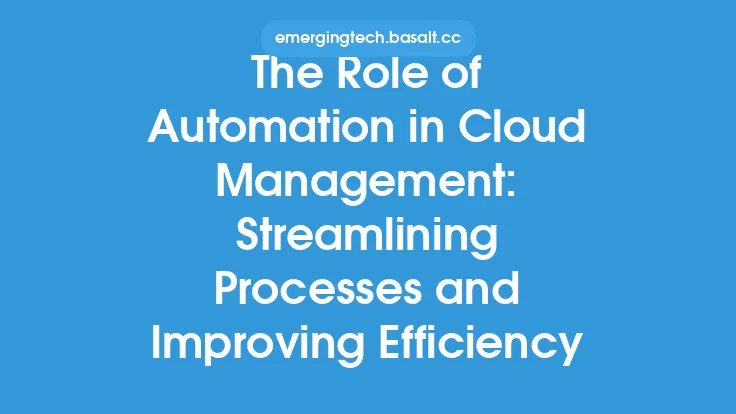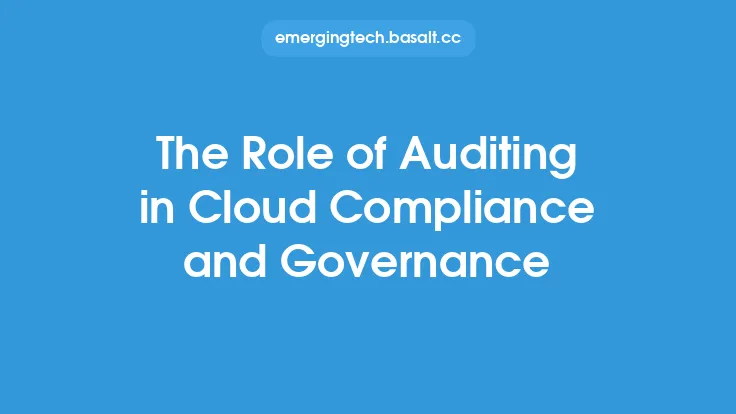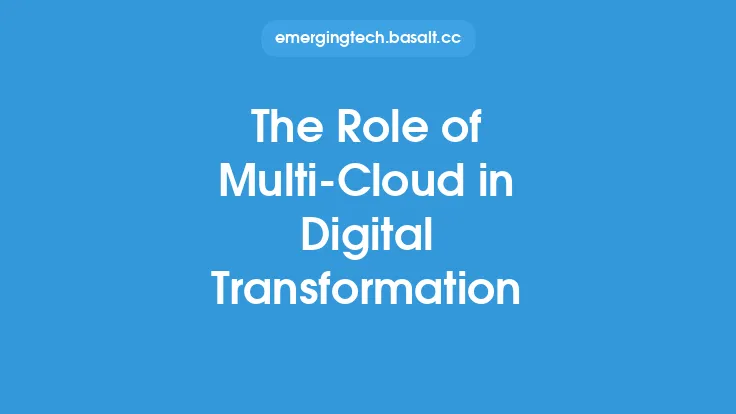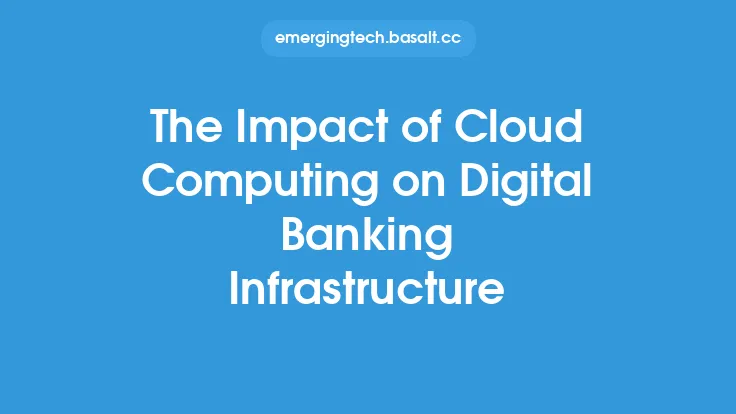Cloud computing has revolutionized the way businesses operate, providing them with the flexibility and scalability to handle changing workloads and demands. One of the key features that enable this scalability is autoscaling, which allows cloud resources to be automatically adjusted based on demand. In this article, we will delve into the world of autoscaling, exploring its role in cloud computing, its benefits, and how it works.
Introduction to Autoscaling
Autoscaling is a cloud computing feature that enables businesses to automatically scale their resources up or down based on demand. This means that during periods of high demand, additional resources can be quickly provisioned to handle the increased workload, while during periods of low demand, resources can be scaled back to minimize costs. Autoscaling is typically based on predefined rules and metrics, such as CPU utilization, memory usage, or request latency, which trigger the scaling of resources.
How Autoscaling Works
Autoscaling works by continuously monitoring the performance of cloud resources and adjusting their capacity based on demand. This is typically achieved through a combination of monitoring tools, scaling algorithms, and automation scripts. The process can be broken down into several steps:
- Monitoring: The cloud provider or a third-party monitoring tool continuously collects data on the performance of cloud resources, such as CPU utilization, memory usage, and request latency.
- Analysis: The collected data is analyzed to determine if the current resource capacity is sufficient to handle the workload.
- Scaling: If the analysis indicates that additional resources are required, the autoscaling system triggers the provisioning of new resources, such as virtual machines or containers.
- Deployment: The new resources are deployed and configured to handle the increased workload.
- Termination: When the demand decreases, the autoscaling system terminates the excess resources to minimize costs.
Benefits of Autoscaling
Autoscaling provides several benefits to businesses, including:
- Improved responsiveness: Autoscaling ensures that cloud resources are always available to handle changing workloads, resulting in improved responsiveness and reduced latency.
- Cost savings: By automatically scaling resources up or down based on demand, businesses can minimize costs and avoid overprovisioning.
- Increased agility: Autoscaling enables businesses to quickly respond to changing market conditions and customer demands, giving them a competitive edge.
- Reduced administrative burden: Autoscaling automates the process of scaling resources, reducing the administrative burden on IT teams and allowing them to focus on more strategic tasks.
Types of Autoscaling
There are two primary types of autoscaling: horizontal autoscaling and vertical autoscaling.
- Horizontal autoscaling: This involves scaling resources by adding or removing instances, such as virtual machines or containers. Horizontal autoscaling is typically used for stateless applications, where each instance can handle a portion of the workload.
- Vertical autoscaling: This involves scaling resources by increasing or decreasing the capacity of individual instances, such as upgrading or downgrading the CPU or memory of a virtual machine. Vertical autoscaling is typically used for stateful applications, where the workload is tied to a specific instance.
Autoscaling Strategies
There are several autoscaling strategies that businesses can use, including:
- Simple scaling: This involves scaling resources based on a single metric, such as CPU utilization.
- Step scaling: This involves scaling resources in discrete steps, such as adding or removing a fixed number of instances.
- Predictive scaling: This involves using machine learning algorithms to predict future demand and scale resources accordingly.
- Scheduled scaling: This involves scaling resources based on a predefined schedule, such as scaling up during peak hours and scaling down during off-peak hours.
Best Practices for Autoscaling
To get the most out of autoscaling, businesses should follow several best practices, including:
- Monitor and analyze performance data: Continuously collect and analyze performance data to identify trends and patterns.
- Set clear scaling policies: Define clear scaling policies and rules to ensure that resources are scaled correctly.
- Test and validate autoscaling: Test and validate autoscaling configurations to ensure that they work as expected.
- Use automation scripts: Use automation scripts to streamline the scaling process and reduce administrative burden.
Common Autoscaling Challenges
While autoscaling provides several benefits, it also presents several challenges, including:
- Overprovisioning: Autoscaling can lead to overprovisioning, where resources are scaled up too aggressively, resulting in wasted costs.
- Underprovisioning: Autoscaling can also lead to underprovisioning, where resources are scaled down too aggressively, resulting in reduced performance.
- Oscillation: Autoscaling can cause oscillation, where resources are continuously scaled up and down, resulting in instability and reduced performance.
- Lack of visibility: Autoscaling can make it difficult to gain visibility into resource utilization and performance, making it challenging to optimize and troubleshoot.
Conclusion
Autoscaling is a powerful feature in cloud computing that enables businesses to automatically scale their resources up or down based on demand. By understanding how autoscaling works, its benefits, and its challenges, businesses can harness its power to improve responsiveness, reduce costs, and increase agility. By following best practices and using the right autoscaling strategies, businesses can ensure that their cloud resources are always optimized for performance and cost.