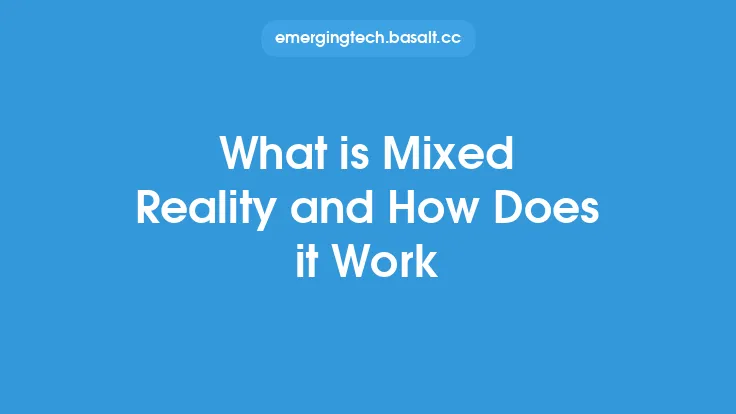Cloud storage is a model of data storage where digital data is stored and managed on remote servers accessed through the internet, rather than on local devices such as hard drives or solid-state drives. This allows users to store, access, and manage their data from anywhere, at any time, as long as they have an internet connection. Cloud storage has become a popular option for individuals and businesses alike, due to its convenience, scalability, and cost-effectiveness.
Introduction to Cloud Storage Architecture
The architecture of cloud storage typically involves a network of servers, often distributed across multiple data centers, which are used to store and manage data. These servers are usually owned and operated by a third-party cloud storage provider, who is responsible for maintaining the infrastructure, ensuring data availability and durability, and providing access to users. The data is typically stored in a redundant manner, with multiple copies of each file or dataset stored on different servers, to ensure that it is always available and can be recovered in case of a failure.
How Cloud Storage Works
When a user uploads data to a cloud storage service, the data is typically broken up into smaller chunks, and each chunk is stored on a separate server. This process is known as data fragmentation, and it allows for more efficient storage and retrieval of data. The user can then access their data from any device with an internet connection, using a web browser or a mobile app. The cloud storage service provides a user interface that allows users to upload, download, and manage their data, as well as share it with others.
Key Components of Cloud Storage
There are several key components that make up a cloud storage system. These include:
- Storage devices: These are the servers that store the data, and can include hard drives, solid-state drives, or other types of storage media.
- Networking equipment: This includes routers, switches, and other devices that connect the storage devices to the internet and allow users to access their data.
- Management software: This is the software that manages the storage devices, ensures data availability and durability, and provides access to users.
- Security measures: These include encryption, firewalls, and other measures that protect user data from unauthorized access.
Cloud Storage Deployment Models
There are several different deployment models for cloud storage, including:
- Public cloud: This is the most common model, where a third-party provider owns and operates the storage infrastructure, and users access it over the internet.
- Private cloud: This model is used by organizations that want to maintain control over their data and storage infrastructure, and typically involves building and managing their own cloud storage system.
- Hybrid cloud: This model combines public and private cloud storage, allowing users to store sensitive data on-premises while still using public cloud storage for less sensitive data.
Cloud Storage Technologies
There are several different technologies that are used in cloud storage, including:
- Distributed file systems: These are file systems that are designed to store and manage large amounts of data across multiple servers.
- Object storage: This is a type of storage that is optimized for storing large amounts of unstructured data, such as videos and images.
- Block storage: This is a type of storage that is optimized for storing structured data, such as databases and virtual machines.
- Cloud gateways: These are devices that connect local storage devices to cloud storage services, allowing users to access their data from both on-premises and cloud-based storage.
Data Management in Cloud Storage
Data management is an important aspect of cloud storage, as it ensures that user data is properly stored, protected, and made available when needed. This includes tasks such as data backup and recovery, data replication, and data archiving. Cloud storage providers typically offer a range of data management tools and services, including automated backup and recovery, data versioning, and data analytics.
Accessing Cloud Storage
Users can access cloud storage services using a variety of methods, including:
- Web browsers: Most cloud storage services provide a web-based interface that allows users to upload, download, and manage their data.
- Mobile apps: Many cloud storage services offer mobile apps that allow users to access their data on-the-go.
- Desktop clients: Some cloud storage services offer desktop clients that allow users to access their data from their desktop or laptop computer.
- APIs: Cloud storage services typically offer APIs that allow developers to integrate cloud storage into their applications.
Conclusion
Cloud storage is a convenient, scalable, and cost-effective way to store and manage digital data. It allows users to access their data from anywhere, at any time, and provides a range of benefits, including increased collaboration, improved data protection, and reduced storage costs. By understanding how cloud storage works, and the different technologies and deployment models that are available, users can make informed decisions about their cloud storage needs and choose the best solution for their needs.