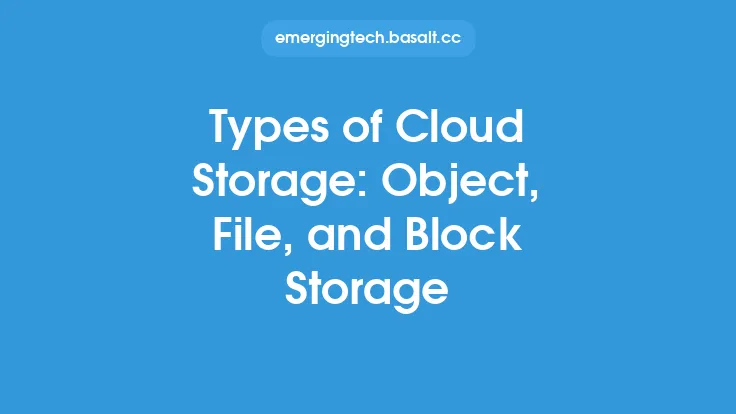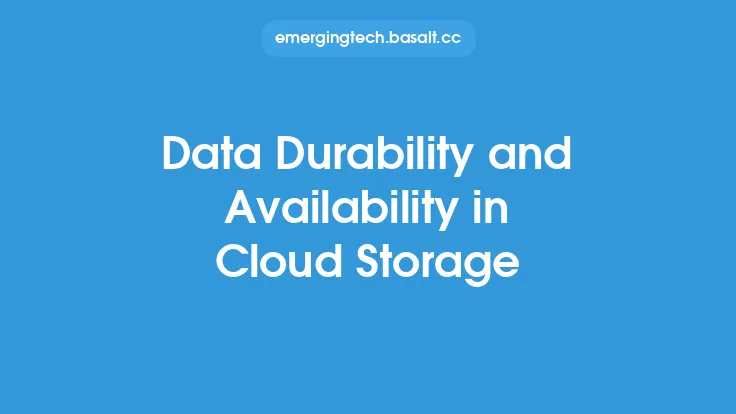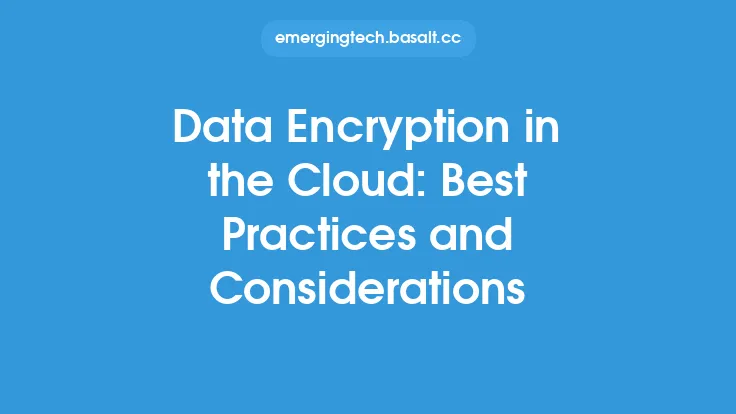When it comes to managing and protecting digital data, two terms are often used interchangeably: cloud storage and data backup. While they are related concepts, they serve distinct purposes and offer different benefits. Understanding the difference between cloud storage and data backup is crucial for individuals and organizations to make informed decisions about their data management strategies.
Introduction to Cloud Storage
Cloud storage refers to the practice of storing digital data in remote servers accessed over the internet. This allows users to store, access, and share files from anywhere, at any time, as long as they have an internet connection. Cloud storage provides a convenient and scalable way to manage data, enabling users to free up local storage space and collaborate with others more easily. Cloud storage services often provide features such as file sharing, synchronization, and versioning, making it an essential tool for both personal and business use.
Introduction to Data Backup
Data backup, on the other hand, refers to the process of creating copies of digital data to prevent data loss in the event of a disaster, hardware failure, or other catastrophic event. Data backup is a critical aspect of data management, as it ensures that important files and information are protected and can be restored in case of an emergency. Data backup can be performed locally, using external hard drives or other storage devices, or remotely, using cloud-based backup services. The primary goal of data backup is to provide a safety net for valuable data, allowing users to recover quickly and minimize downtime.
Key Differences Between Cloud Storage and Data Backup
While cloud storage and data backup are related, there are key differences between the two. Cloud storage is primarily designed for data storage and access, whereas data backup is focused on data protection and recovery. Cloud storage services often provide features such as file sharing and collaboration, whereas data backup services prioritize data integrity and redundancy. Additionally, cloud storage typically involves storing a single copy of data in the cloud, whereas data backup involves creating multiple copies of data to ensure its availability in case of a disaster.
Use Cases for Cloud Storage and Data Backup
Cloud storage is ideal for use cases such as file sharing, collaboration, and data access. For example, a team working on a project can use cloud storage to share files and collaborate in real-time. Cloud storage is also suitable for storing large amounts of data, such as videos, images, and documents, that need to be accessed frequently. On the other hand, data backup is essential for use cases such as disaster recovery, business continuity, and data archiving. For instance, a business can use data backup to create copies of critical data, such as financial records and customer information, to ensure its availability in case of a disaster.
Best Practices for Using Cloud Storage and Data Backup Together
To get the most out of cloud storage and data backup, it's essential to use them together as part of a comprehensive data management strategy. Here are some best practices to keep in mind:
- Use cloud storage for primary data storage and access
- Use data backup to create copies of critical data
- Implement a 3-2-1 backup strategy, which involves creating three copies of data, storing two copies locally, and one copy offsite
- Test data backups regularly to ensure their integrity and availability
- Consider using a cloud-based backup service to automate the backup process and ensure data redundancy
Conclusion
In conclusion, cloud storage and data backup are two distinct concepts that serve different purposes. While cloud storage provides a convenient and scalable way to manage data, data backup is essential for protecting valuable data and ensuring its availability in case of a disaster. By understanding the differences between cloud storage and data backup, individuals and organizations can make informed decisions about their data management strategies and use these technologies together to achieve a robust and comprehensive data protection plan.