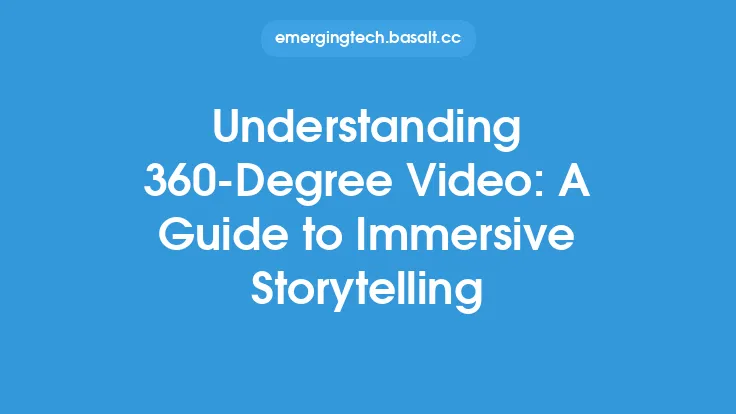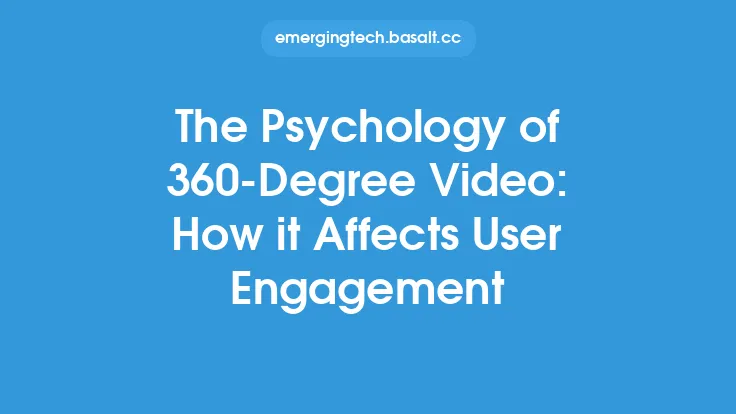Creating 360-degree video content is an exciting and innovative way to immerse your audience in a virtual environment. With the rise of virtual and augmented reality technologies, 360-degree video has become an essential tool for creators, marketers, and educators. In this article, we will delve into the world of 360-degree video content creation, covering the basics, equipment, software, and techniques required to produce high-quality, engaging content.
Introduction to 360-Degree Video
360-degree video, also known as spherical video or immersive video, is a type of video that captures a 360-degree view of a scene, allowing the viewer to see the environment from all angles. This is achieved by using a special camera or a rig of multiple cameras that capture the scene from different perspectives. The resulting video is then stitched together to create a seamless, 360-degree experience.
Equipment for 360-Degree Video Production
To create 360-degree video content, you will need a 360-degree camera or a rig of multiple cameras. There are several types of 360-degree cameras available, ranging from consumer-grade cameras like the Ricoh Theta or the Samsung Gear 360, to professional-grade cameras like the Nokia OZO or the GoPro Omni. When choosing a 360-degree camera, consider factors such as resolution, frame rate, and field of view.
In addition to the camera, you will also need a computer with a powerful processor, a high-quality graphics card, and a large amount of storage space. This is because 360-degree video files are typically large and require significant processing power to edit and render.
Software for 360-Degree Video Editing
Once you have captured your 360-degree footage, you will need software to edit and stitch the video together. There are several 360-degree video editing software options available, including Adobe Premiere Pro, Final Cut Pro, and Blackmagic Design DaVinci Resolve. These software programs offer a range of tools and features specifically designed for 360-degree video editing, including stitching, color correction, and audio editing.
Techniques for Shooting 360-Degree Video
Shooting 360-degree video requires a different approach than traditional video production. Here are some techniques to keep in mind:
- Plan your shot: Before shooting, plan your shot and consider the best way to capture the scene. Think about the placement of the camera, the movement of the camera, and the lighting.
- Use a tripod: A tripod is essential for shooting 360-degree video, as it allows you to stabilize the camera and prevent camera shake.
- Shoot in a well-lit environment: 360-degree video cameras can be sensitive to light, so it's essential to shoot in a well-lit environment.
- Avoid camera movement: Camera movement can be challenging in 360-degree video, as it can cause the viewer to feel disoriented. Try to keep the camera still, or use a slow and smooth movement.
Stitching and Editing 360-Degree Video
Stitching and editing 360-degree video is a complex process that requires specialized software and techniques. Here are the general steps involved:
- Import the footage: Import the 360-degree footage into your editing software.
- Stitch the footage: Use the software to stitch the footage together, creating a seamless 360-degree video.
- Edit the video: Edit the video as you would a traditional video, using tools such as color correction, audio editing, and visual effects.
- Add metadata: Add metadata to the video, such as spatial audio and camera tracking data, to enhance the viewer's experience.
Distribution and Playback of 360-Degree Video
Once you have created your 360-degree video content, you will need to distribute and playback the video. There are several ways to do this, including:
- YouTube: YouTube supports 360-degree video playback, and you can upload your video directly to the platform.
- Facebook: Facebook also supports 360-degree video playback, and you can upload your video directly to the platform.
- Virtual reality headsets: You can also playback 360-degree video on virtual reality headsets, such as the Oculus Rift or the HTC Vive.
- Web players: You can also use web players, such as Video.js or Plyr, to playback 360-degree video on your website.
Conclusion
Creating 360-degree video content is a complex and challenging process, but with the right equipment, software, and techniques, you can produce high-quality, engaging content that immerses your audience in a virtual environment. Whether you're a creator, marketer, or educator, 360-degree video has the potential to revolutionize the way you communicate and interact with your audience. By following the guidelines and techniques outlined in this article, you can unlock the potential of 360-degree video and create innovative, immersive content that inspires and engages your audience.